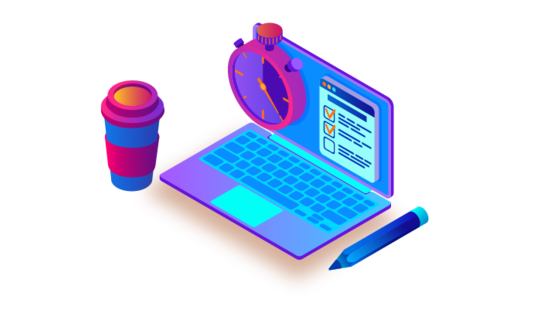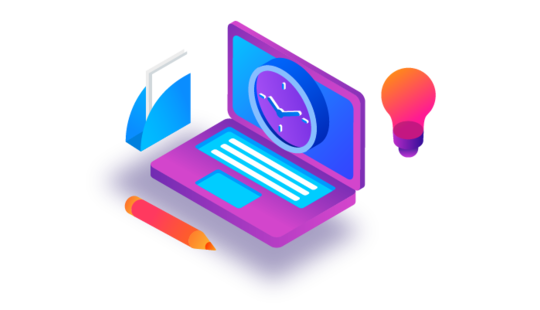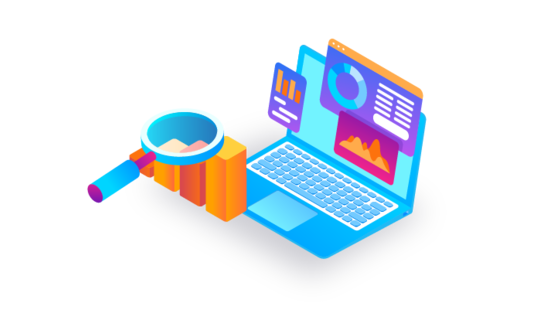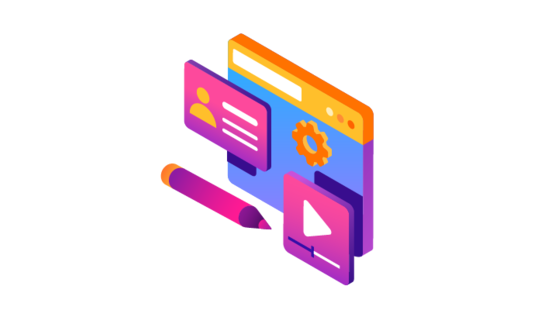-
Product Management
Software Testing
Technology Consulting
-
Multi-Vendor Marketplace
Online StoreCreate an online store with unique design and features at minimal cost using our MarketAge solutionCustom MarketplaceGet a unique, scalable, and cost-effective online marketplace with minimum time to marketTelemedicine SoftwareGet a cost-efficient, HIPAA-compliant telemedicine solution tailored to your facility's requirementsChat AppGet a customizable chat solution to connect users across multiple apps and platformsCustom Booking SystemImprove your business operations and expand to new markets with our appointment booking solutionVideo ConferencingAdjust our video conferencing solution for your business needsFor EnterpriseScale, automate, and improve business processes in your enterprise with our custom software solutionsFor StartupsTurn your startup ideas into viable, value-driven, and commercially successful software solutions -
-
- Case Studies
- Blog
How to Run an Effective Meeting?
Meetings are pillars of the business world, yet running them effectively is a challenge.
A well-known study says 11 million meetings occur in the US daily and a third of them are unproductive. Moreover, $37 billion is wasted each year due to inefficient meetings. How do we change that? How to have more productive meetings?
At RubyGarage, we know the ropes when it comes to meetings. We closely monitor the best practices for orchestrating them and have crafted our own workflow for effective meetings. In this article, we share our take on the subject and provide you with a checklist for holding productive meetings so you can maximize your project efficiency.
How to get the ball rolling? Create an agenda
Before organizing a meeting, a good rule of thumb is to consider whether a meeting is actually necessary. Asking yourself twice won’t be a waste of time, as professionals worldwide claim they spend two hours a week in pointless meetings.
If there’s no way to do without a meeting, preparation is of the essence. You might know your field to the tips of your fingers and be familiar with all the attendees – be they contractors, clients, or employees. Yet without preparation, the effectiveness of a meeting is compromised. The best way to make sure every attendee is on the same page is to create a meeting agenda.
What’s a meeting agenda?
A meeting agenda, in its simplest form, is a list of topics to be discussed. Few leaders invest enough time and effort in preparing this kind of plan. In fact, studies have shown that many agendas are recycled from one meeting to another. How do we change that?
Meeting agenda items
The contents of a meeting agenda can vary depending on the type of meeting and your goals. But usually, it includes the items listed below.
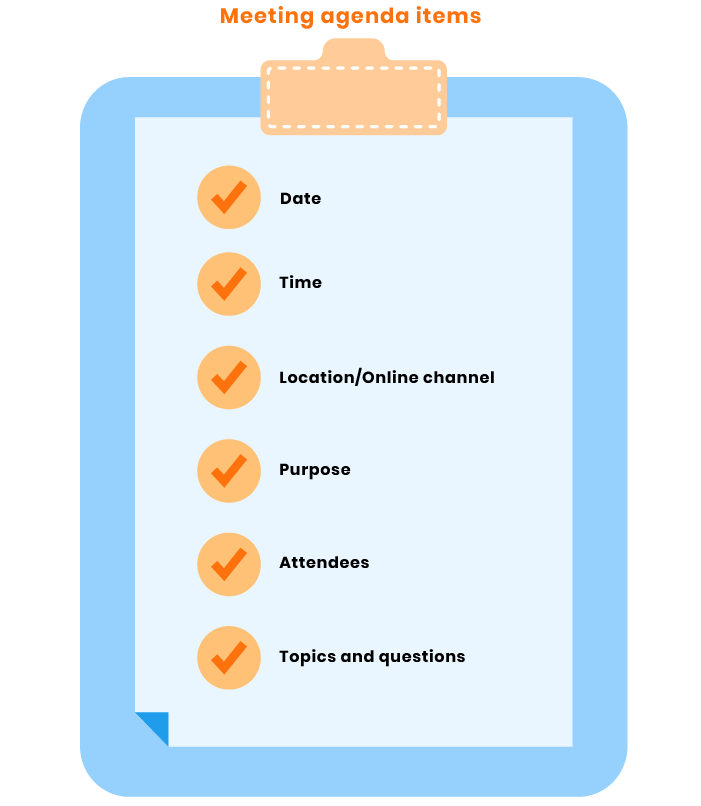
Let’s have a look at each of them:
- Date, time, and location (online channel). Provide basic information so everyone is in the right place at the right time.
- Purpose. If your meeting has a specific purpose, state it so everyone keeps an eye on the goal.
- Attendees. Besides listing the names of attendees, you might mention those unable to attend.
- Topics and questions. These are the subjects to be discussed during the meeting. You can substitute questions for topics, which is a practice we’ll discuss below.
Studies show that what matters is not the agenda itself but the relevance and importance of what’s on it and how the leader facilitates discussion of the agenda items.
Meeting agenda best practices
Agendas have always been part and parcel of meetings. Yet the ways we build them have changed as we strive to get the most out of each event. For those wondering how to plan a productive meeting, here are the most up-to-date practices.
#1 Create together
The idea is to invite attendees to collaborate on the agenda. Doing so might not be obligatory, but it should be allowed and encouraged. Meetings are collective experiences. If attendees give their input, they may be more interested and engaged in discussing the agenda items later.
#2 Include questions
Reframing your agenda items as questions can make attendees more strategic and encourage them to contemplate a topic. In the long run, if you can’t think of a question for a topic, it might not really be something you need to discuss. You can fully substitute agenda items with questions or add questions to each item.
#3 Put the most important questions first
It’s a good idea to structure your content so the most critical issues are addressed first. That way if the meeting is interrupted or goes on a tangent, the most crucial information will still be heard. However, you can structure your questions in any order that’s logical to you.
#4 Choose attendees carefully
Compiling the list of attendees resembles casting. Make sure everyone you need is invited. At the same time, think twice – maybe you’ve invited someone habitually. Also, there shouldn’t be too many participants. Popular wisdom says you should be able to feed your attendees with two pizzas.
#5 Send your meeting agenda in advance
Last but not least, you should share your meeting agenda in advance. Usually, three days’ lead time is sufficient; however, if strategic discussion is ahead, send an agenda around five or seven days ahead.
Meeting agenda example
Here’s how a meeting agenda may look for a meeting on requirements elicitation for a business product.
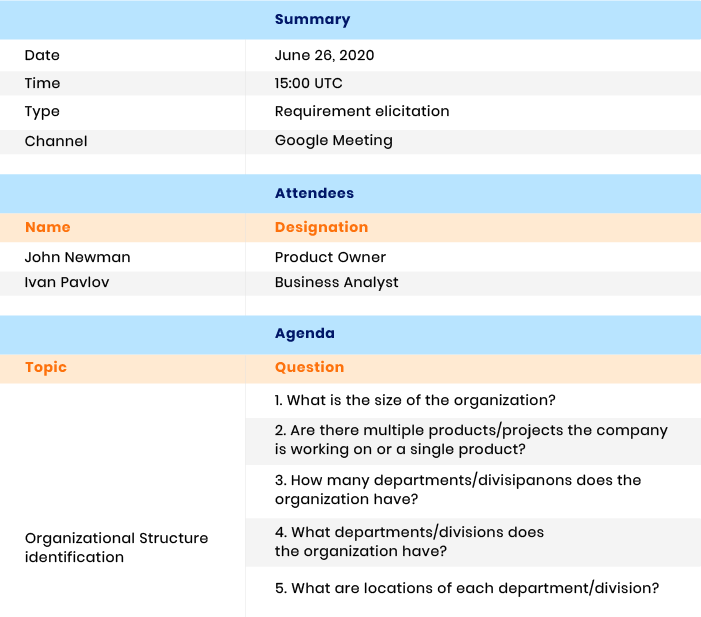
Nailing it. How to execute a meeting agenda?
Now that we have our meeting agenda in place, the time comes to cover the agenda items efficiently. In most meetings, everything is pretty simple: the attendees have their say and talk until they reach an agreement.
Apart from the usual discussion, there are numerous unconventional methods of holding a meeting that include gamification, process-oriented roles, and voting apps. All these approaches are the subject of a separate discussion. However, whatever method you use, your primary goal is to stick to your agenda.
Best practices for holding meetings
#1 Mind the time
Show up early and don’t linger. Keep meetings short and sweet, making sure you end on time or even earlier. If you run over time, your audience is likely to get annoyed, and there’s a good chance they’ll stop listening. However, what should you do if some important topics come up that are not on your agenda?
#2 Control tangents
Tangents are unavoidable, so it’s best to be prepared for them and either take them on or postpone their discussion. Sometimes issues are essential and need to be addressed right away. In that case, you might need to set up a separate meeting to cover the other items on your agenda. If a tangent isn’t important enough to sidetrack your meeting, table it till the end.
#3 Keep notes
Take quick notes of main statements and decisions so that after the meeting you can quickly process the meeting results and not forget anything. Your notes will be the basis for the key follow-up document, which is meeting minutes.
Following up with meeting minutes
Meeting minutes are the official record of the proceedings – what was said and decided. The idea is to compose a summary with action items for every attendee. Minutes are usually sent 10 minutes to an hour after the meeting ends and are a source of information for those unable to attend.
Meeting minutes checklist
Meeting minutes usually include:
- Issues discussed. If you had a set of questions, write down the answers.
- Decisions made. These can serve as a reference point for all attendees.
- Actions to be taken. Implementing each decision requires a set of activities. Each activity includes a deadline and an assignee.
Your meeting minutes can be composed of different parts. For example, you might put issues and decisions in one table and action items in another. Here’s how the latter table can look:
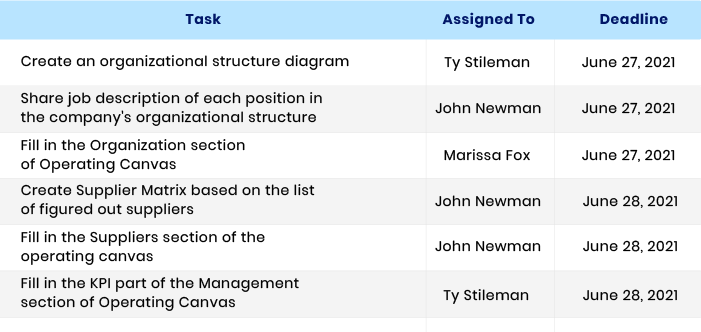
Virtual meetings done right
Since business communication shifted online because of the pandemic, virtual meetings have become a hot topic. There’s much advice on how to run an effective meeting online. All general recommendations can be boiled down to these two suggestions:
Design crisp agendas
Given the notorious “Zoom fatigue,” make sure you keep your meetings and talks brief. A Microsoft study shows the concentration span in a virtual event is about 30 to 40 minutes, so keep your meetings relatively short or at least provide breaks.
Keep it light
Of course, we are doing serious business. Sometimes, however, not taking it too seriously might help. Make time for small talk in your virtual meetings, or don’t be afraid to lighten the mood with a joke. However, don’t try to be funny if you’re not. The main goal is to get the audience to relax without undermining the meeting’s importance.
RubyGarage checklist for an efficient meeting
At RubyGarage, we use the following checklist for productive meetings.
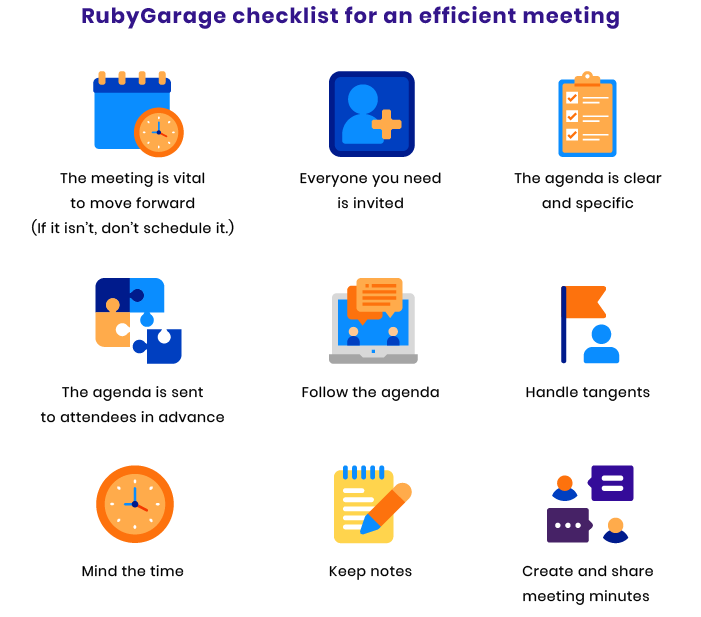
Last but not least, if you wonder how to manage meetings effectively, it’s a good idea to regularly ask your attendees for feedback on your meetings and act on it to improve their design. There’s no doubt your meeting routine will change in response.
Сonclusion
Meetings often become shallow, with their agendas recycled from one to the next. This results in poor performance and stress. At the same time, proper preparation allows you to improve productivity, create camaraderie, and meet your goals.
For adequate preparation, compose a meeting agenda indicating all necessary information about the event, including question items. Keep notes at the meeting and use them for composing the meeting minutes – a document that recaps the decisions, action items, and assignees.
FAQ
-
A meeting agenda is a list of the subjects (and questions) to be discussed in a meeting. Its primary goal is to allow attendees to prepare for the event.
-
Meeting agenda items include the time, date, and location (or online channel). If your meeting has a particular purpose, write it down as well, but what’s more important is to mention the agenda items and questions.
-
Meeting minutes consist of the issues discussed and decisions made by the attendees. If you had a set of questions on your agenda, write down the answers. If there are actions that need to be taken, list them. Each action usually includes the deadline and an assignee.
If you have any questions about the RubyGarage workflow, our business, or our collaboration processes, ask us and we’ll get back to you in no time.