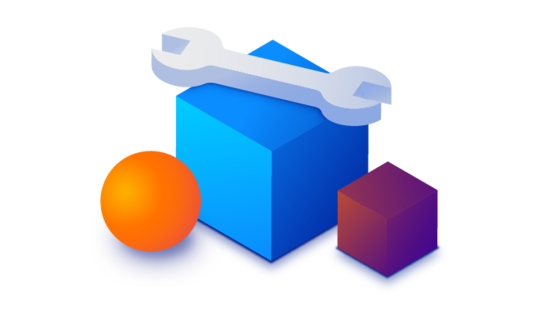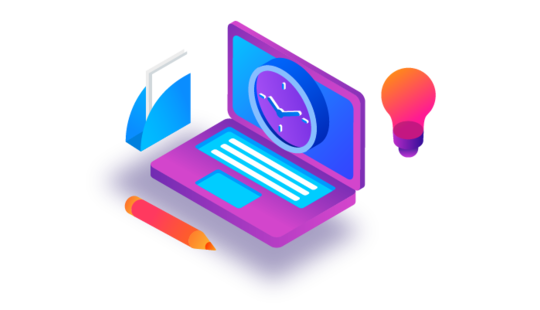-
Product Management
Software Testing
Technology Consulting
-
Multi-Vendor Marketplace
Online StoreCreate an online store with unique design and features at minimal cost using our MarketAge solutionCustom MarketplaceGet a unique, scalable, and cost-effective online marketplace with minimum time to marketTelemedicine SoftwareGet a cost-efficient, HIPAA-compliant telemedicine solution tailored to your facility's requirementsChat AppGet a customizable chat solution to connect users across multiple apps and platformsCustom Booking SystemImprove your business operations and expand to new markets with our appointment booking solutionVideo ConferencingAdjust our video conferencing solution for your business needsFor EnterpriseScale, automate, and improve business processes in your enterprise with our custom software solutionsFor StartupsTurn your startup ideas into viable, value-driven, and commercially successful software solutions -
-
- Case Studies
- Blog
The Real Cost of a Mobile App MVP: Estimates for Grocery Delivery, Job Board, and Telehealth Apps
Building an MVP helps companies validate their ideas and attract customers with a minimum investment of time and money. But how much exactly does a mobile MVP cost?
The price of a mobile app MVP depends on the business niche, the type of software product you’re developing, the modules you’re planning to build, and the complexity of their development. In this article, we’ll help you figure out how to plan a budget for your mobile app MVP based on the examples of three popular mobile applications:
- Instacart (grocery delivery)
- Indeed (job board)
- Meddy (telehealth)
Estimate for a grocery delivery app MVP
Instacart is an application that allows users to have groceries and home essentials delivered to their doorsteps.
The Instacart app offers quick delivery from grocery stores in more than 5,500 cities in the US. Instacart users can schedule delivery for several hours or even days in advance and request to pick up groceries themselves, saving time on roaming the shelves.
A grocery delivery app provides different functionalities for four types of users: customers, merchants, drivers, and system administrators. The following is a basic set of modules for a grocery app MVP:
- User registration — Responsible for allowing customers and merchants to create accounts in the system. It also includes functionality for system administrators to manage user accounts.
- User authorization and account management — Provides customers with features for logging in to personal accounts with an email or phone number, resetting passwords, and editing account details.
- Merchant profiles — Allows merchants to manage company profiles. In addition, it allows administrators to list and filter merchants and disable or enable merchant accounts if needed.
- Administrator authorization and account management — Lets administrators log in to the admin dashboard, edit account details, list all admin accounts, and delete or create admin accounts.
- Driver registration and verification — Comprises functionality for creating a driver account and accessing it in the system. Administrators, in turn, can view a list of drivers in the system, check their account details, and manage drivers’ accounts.
- Product catalog management — Lets merchants create and edit product categories. In addition, it lets administrators manage option types (for example, the amount or size of an item).
- Product listings — Allows merchants to add new products with photos and descriptions, set and edit product prices, and deactivate or activate products. Administrators are able to view, change, and remove product images, list products, manage them, and delete them.
- Payment management — Allows merchants and drivers to manage payout settings. Administrators can view payment settings, edit them, and manage order fees.
- Shipping — Allows administrators to view and edit shipping options.
- Order placement — A critical module composed of features for searching for items, viewing store details and products, adding items to a cart, and making payments. Merchants and administrators can use this module to check orders details and shipping statuses and to cancel orders if needed.
- Order delivery — Includes features for drivers such as for managing order statuses, finding the shortest route to pickup and destination points on the map, and listing completed rides. Customers can use this module to check the status of their orders, see estimated arrival times, and track the current location of a driver on the map. Administrators can use it to list rides and view delivery details.
- Customer support — Provides customers with access to a terms and conditions screen and privacy policy screen and allows them to leave requests for the customer support service. Administrators can use it to look into and manage customers’ requests.
Here’s an estimate of the hours required to build an MVP with a basic feature set for a grocery delivery app:
| Module | Optimistic estimate (hours) | Pessimistic estimate (hours) |
|---|---|---|
| User registration | 96 | 112 |
| User authorization and account management | 183 | 211 |
| Merchant profiles | 112 | 129 |
| Administrator authorization and account management | 85 | 93 |
| Driver registration and verification | 92 | 106 |
| Product catalog management | 116 | 133 |
| Product listings | 251 | 305 |
| Payment management | 242 | 281 |
| Shipping | 73 | 80 |
| Order placement | 493 | 641 |
| Order delivery | 462 | 568 |
| Customer support | 105 | 123 |
Accordingly, building an MVP for a mobile grocery app takes approximately between 2,310 and 2,782 hours.
Estimate for a job board mobile app MVP
Indeed is a worldwide employment platform that allows companies to find and recruit the talent they need and provides jobseekers with a huge variety of vacancies to apply for.
The Indeed mobile application provides Indeed’s 250 million monthly visitors with easy access to new career and business opportunities. Posting a job in the Indeed application is completely free and takes just a few minutes. Employers just need to sign up for an account and enter vacancy details such as the job title, location, and job description.
Jobseekers can create accounts and upload their resumes in various file formats or build resumes from scratch for free.
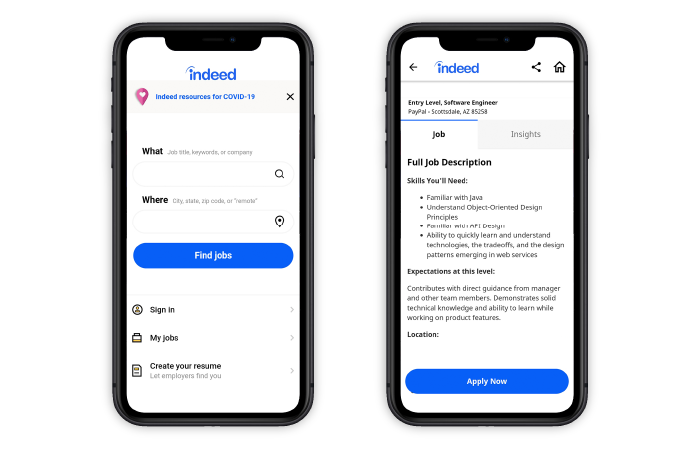
To create an MVP of a mobile app like Indeed, you’ll need to implement modules that are essential for this type of application for two types of users: jobseekers and employers. Let’s take a look at these modules:
- Authorization — Allows both jobseekers and employers to create accounts via email or Google, LinkedIn, or Twitter accounts.
- Onboarding — Includes features that help employers present their companies to jobseekers, including features for filling in personal account and company profile details, managing company logos and photos, and embedding videos. Jobseeker account features include the ability to add education, skills, and personal information, set account visibility to public or private, and upload profile images and videos.
- User accounts — Allows both employers and jobseekers to edit personal account details, update contact information, and change passwords.
- Profiles — Employers can use this module to edit company profile information, manage photos, and videos, and delete company profiles. Jobseekers can use it to switch their profile visibility between public and private, manage information about education and skills, view the profile fulfillment progress bar, and manage media files.
- Team member management — Allows an employer to view a list of all team members in the company’s profile, add new team members, and change members’ roles.
- Search — Makes it possible for employers to check jobseekers’ accounts, filter them, search for jobseekers by keywords, sort search results, and view jobseekers’ accounts details. Jobseekers can search for job vacancies, filter and sort them, and view vacancy details and company profiles.
- Job vacancy management — Lets employers list their own job vacancies, change vacancy statuses, and delete vacancies. Also, employers can invite jobseekers to apply for vacancies.
- Application functionality — Jobseekers can apply for job vacancies, view their own submitted applications, and receive notifications about new job invitations, rejections, or hiring offers.
- Applicant management — Allows employers to check a list of all applicants, filter and sort them, and consider or reject applicants. In addition, employers can receive notifications about new applications and application updates.
- Communication — Both jobseekers and employers can message each other in a chat.
- Notifications — Provides a set of features allowing all users to receive notifications and manage notification settings.
- Customer support — Includes pages that describe the way the application works, outline its terms and conditions, and give answers to frequently asked questions.
We have provided estimates for the number of hours needed to implement each module in an MVP for a job and talent search mobile app.
| Module | Optimistic estimate (hours) | Pessimistic estimate (hours) |
|---|---|---|
| Authorization | 187 | 239 |
| Onboarding | 419 | 535 |
| User accounts | 180 | 222 |
| Profiles | 472 | 590 |
| Team member management | 162 | 207 |
| Search | 351 | 435 |
| Job vacancy management | 84 | 113 |
| Application functionality | 90 | 119 |
| Applicant management | 209 | 272 |
| Communication | 156 | 199 |
| Notifications | 200 | 255 |
| Customer support | 139 | 180 |
In total, an MVP for a job board marketplace mobile application requires between 2,649 to 3,366 hours.
Estimate for a medical booking mobile app MVP
Meddy is a doctor search and booking platform that allows users to meet doctors while staying home. With Meddy, patients may easily check doctors’ profiles and reviews and book video visits.
Doctors pay a monthly fee to use Meddy booking software to arrange online appointments and conduct video consultations. Patients use the platform for free, though they must pay doctors for consultations.
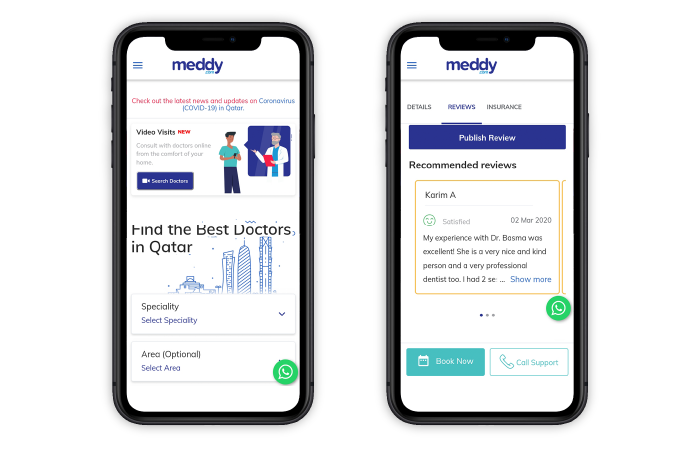
An MVP of a doctor search mobile app includes a range of functionalities for medical practitioners, patients, and administrators. The mobile app version of a telehealth platform should provide patients with the possibility to see the doctors any time from anywhere.
Let’s look through the basic modules a typical doctor search app MVP should include:
- Registration — Allows both patients and practitioners to create accounts in the system via email and password. Practitioners should also be able to enter their qualifications and availability.
- Authorization and accounts — Enables users to log in to their accounts with an email and password and reset their passwords if needed. Users can also view and change their personal account information or delete their accounts using this module, and administrators can filter, sort, and manage admin accounts.
- Dashboard — Allows medical practitioners to view their nearest appointments and confirm or decline appointments.
- Profiles — Allows patients and practitioners to edit personal information. Moreover, practitioners can manage their qualifications, upload documents, and manage them.
- User management — Gives administrators the ability to list, sort, and filter practitioners’ and patients’ personal profiles and view profile information. Administrators can deactivate or activate users’ accounts.
- Payments — Patients can choose a suitable payment method and practitioners can choose a convenient payout method. Administrators, in turn, can view and edit payment settings, list transactions and check payment details, and manage tax settings.
- Availability calendar — Practitioners can manage their availability, set consultation durations and booking windows, and enable or disable public holidays.
- Booking — Patients can view a list of practitioners, sort practitioners by rating or experience, and filter them by availability or appointment type. After a patient finds a doctor they like, they can check the consultation duration and price, view the doctor’s availability, select a date and time, and confirm the appointment.
- Appointments — Both practitioners and patients can view their upcoming and previous appointments, add appointments to their calendars, and cancel appointments. Practitioners can also manage appointment recommendations and invoices. Administrators can check a list of all appointments, sort them, and filter them.
- Patient records — Allows medical practitioners to check a patient’s profile information and symptoms. They can also check and manage a patient’s health program. Patients are able to view their health programs and current symptoms as well as record new symptoms, edit symptoms, and remove symptoms.
- Ratings — Both practitioners and administrators can check reviews about practitioners’ consultations and check practitioners’ average ratings.
- Consultations — Allows patients and practitioners to participate in consultations and manage video and audio settings during consultations. Also, patients can leave reviews after consultations are over.
- Customer support — Allows patients and practitioners to leave feedback and contact requests. Also allows administrators to check, filter, sort, and manage these requests.
Below is a detailed estimate of the time required to build an MVP for a medical booking mobile app.
| Module | Optimistic estimate (hours) | Pessimistic estimate (hours) |
|---|---|---|
| Registration | 106 | 133 |
| Authorization and accounts | 362 | 442 |
| Dashboard | 127 | 159 |
| Profiles | 329 | 411 |
| User management | 108 | 134 |
| Payments | 296 | 361 |
| Availability calendar | 95 | 118 |
| Booking | 265 | 335 |
| Appointments | 424 | 522 |
| Patient records | 290 | 360 |
| Ratings | 91 | 111 |
| Consultations | 72 | 89 |
| Customer support | 123 | 154 |
In total, an MVP for a medical booking app requires between 2,688 and 3,329 hours of development.
How much does a mobile app MVP cost?
The main factor in the cost of a mobile app MVP is the hourly rate of your development team. The cost of software development services differs significantly across the planet.
According to Clutch, software development companies in the United States may charge between $150 and $199 per hour. Hourly rates in Western Europe and Australia vary from $100 to $149 an hour, while Eastern European software development companies provide their services at approximately $25 to $49 per hour. At the same time, software engineering in India may cost you even less than $25 hourly.
Based on the hourly rates of development teams in different regions and the number of hours required to build the mobile app MVPs described above, we’ve calculated the average price of each MVP:
| Type of MVP | USA | Western Europe and Australia | Eastern Europe | India |
|---|---|---|---|---|
| MVP for a grocery delivery app | $445,550 | $318,250 | $101,840 | $63,650 |
| MVP for a job board marketplace app | $526,400 | $376,000 | $120,320 | $75,200 |
| MVP for a medical booking app | $526,750 | $376,250 | $120,400 | $75,250 |
When choosing a development team to create an MVP for your startup, you should consider more than the price of the service, however. You should also consider other aspects that may influence your product’s quality. These aspects include the average level of education in the country your development team is located in, your team’s level of English, and cultural differences. Low prices often lead to unreliable and unmaintainable code, which may lead to a lot of rework in the future.
Wrapping up
As an MVP is the foundation of your software product, it requires effort, time, money, and attention to detail. When building an MVP, it’s vital to use the best software development practices to establish a solid foundation for a full-fledged product, avoid rework and retesting, and minimize resource losses.
FAQ
-
Building an MVP for a grocery delivery mobile app requires between 2,310 and 2,782 hours. Thus, depending on the hourly rate of the software development company, it may cost from $63,650 to $445,550 to build a grocery delivery MVP.
-
Creating an MVP for a job board mobile application takes between 2,649 and 3,366 development hours. The total cost of a job board MVP ranges between $75,200 and $526,400.
-
Building an MVP for a telehealth mobile application requires between 2,688 and 3,329 hours of development. The cost of a telehealth MVP ranges between $75,250 and $526,750.
If you need to validate your business idea fast, contact the RubyGarage team and get your MVP in just four months.