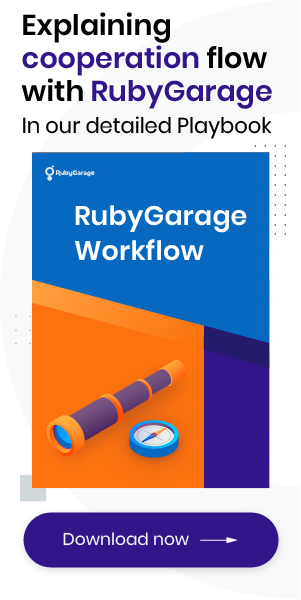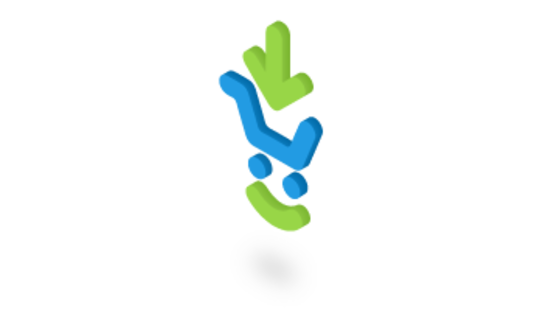-
Product Management
Software Testing
Technology Consulting
-
Multi-Vendor Marketplace
Online StoreCreate an online store with unique design and features at minimal cost using our MarketAge solutionCustom MarketplaceGet a unique, scalable, and cost-effective online marketplace with minimum time to marketTelemedicine SoftwareGet a cost-efficient, HIPAA-compliant telemedicine solution tailored to your facility's requirementsChat AppGet a customizable chat solution to connect users across multiple apps and platformsCustom Booking SystemImprove your business operations and expand to new markets with our appointment booking solutionVideo ConferencingAdjust our video conferencing solution for your business needsFor EnterpriseScale, automate, and improve business processes in your enterprise with our custom software solutionsFor StartupsTurn your startup ideas into viable, value-driven, and commercially successful software solutions -
-
- Case Studies
- Blog
3 Approaches to Turn Your Shopify Store into a Mobile app
It’s one thing to create a successful web app; it’s another to create a mobile app that meets the expectations of your customers.
If you’re already running an online store on Shopify, you’ve got several options to launch a mobile app. In this article, we introduce these options and help you figure out which is the most suitable for you.
1. Plugins on the Shopify App Store
You can find plugins on the Shopify App Store – developed by teams or individual developers – that allow you to create a mobile app for your Shopify web store. Here are the pros and cons of using plugins to develop a mobile app.
Advantages of plugins
- Affordable cost. The cost of using a plugin is lower than the cost of developing an app from scratch. Technically speaking, there’s no development required at all. All elements of a plugin are already created. You’ll need to pay a monthly fee for using your app, but you won’t have to pay for the development itself.
- Native app development. Cross-platform apps that can work on both iOS and Android may have issues accessing hardware components like the camera and GPS. Native applications created with plugins work only on one platform and don’t have such problems, which is why they run faster.
- No need to hire developers. The team that supports a plugin does all the work for you; you just need to choose the subscription tier and features you need.
- Fast start. Plugin developers promise to create your app within just a few days. However, the process of rolling out your app on the App Store and Google Play Store is completely on you.
Disadvantages of plugins
- The app belongs to the plugin owners and works only while it’s supported. You don’t own the app created with the help of a plugin. You only rent it and pay a monthly fee.
- No technical support when something goes wrong. There are only a few plugin development teams that offer app support and maintenance. Usually, there’s a limited time during which these services are free, after which you need to pay an hourly rate for technical support.
This option is great as long as you understand the limitations. If you want to go with this type of app development, you can consider the following plugins for your store.
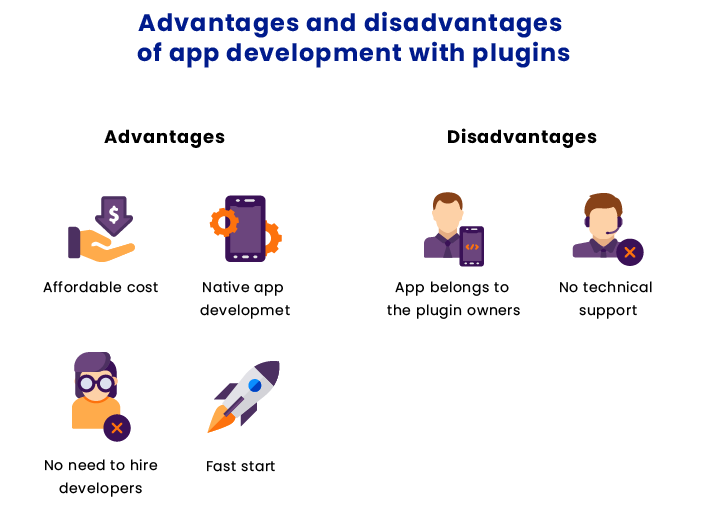
MageNative Mobile App
The MageNative Mobile App plugin allows you to create a mobile app that supports Android 4.4 and above and iOS 9 and higher. The creators of this plugin promise seamless synchronization with your Shopify store and real-time updates. MageNative Mobile App supports many languages, including Hebrew, Arabic, and other right-to-left languages.
The developers of MageNative promise to create your app within a few days. They provide subscription packages for $20, $25, and $40 per month. There’s also a free 14-day trial period during which you can test your app and make sure you’re satisfied with the result.
Despite the initial affordability, further customization is pricey. Development services cost $15 to $20 per hour. Also, keep in mind that the app comes with free support and upgrades for only 3 months, after which you’ll have to pay for maintenance.
Mobile App for eCommerce Store
The Mobile App for eCommerce Store plugin also provides a 14-day free trial. The creators claim their plugin has 100+ features, designs, and layouts. They also claim it can be easily integrated with such systems as Klaviyo, Yotpo, PushOwl, Bold, Limespot, Searchanise, and Facebook SDK.
According to its developers, the Mobile App for eCommerce Store plugin can improve the user experience on your platform by employing machine learning and artificial intelligence technologies to learn from users and offer highly personalized deals.
If you’re considering this plugin, expect to pay a lot – packages start at $99 per month. For this price, you’ll get a very basic package with poor app customization options. To get more customization options and features, you’ll have to choose a package for $299 or $599 a month.
What’s more, existing clients of the Mobile App for eCommerce Store plugin report severe bugs that the support team has been unable to fix until the next update.
2. SaaS platforms
Software as a service (SaaS) is a software distribution model where a service provider offers ready-made modules in the form of so-called constructors. A customer uses these modules to create an app. Usually, customers have no or very few options for adjustments or customizations.
Advantages of SaaS platforms
- No coding required. Customers can create their app themselves by simply choosing modules and layouts.
- No special configuration or technical knowledge required. Modules offered by SaaS platforms are self-sufficient and don’t require any further configuration.
- Large number of features. SaaS platforms copy the most popular features of typical ecommerce platforms and also offer a lot of additional features to satisfy even the most demanding clients.
- Lower cost than development from scratch. Customers don’t pay for development at all; they only pay a monthly subscription fee.
- Fast start and launch. The development itself takes minimal time – usually it takes just one to four weeks to launch a finished product.
- Easy to maintain and support. All maintenance and support issues are handled by the SaaS team, and these expenses are included in your monthly fee.
Disadvantages of SaaS platforms
- You don’t own the app. The product is yours but only partially; you own only the information in it. All the software belongs to your provider.
- Vendor lock-in. If you’re not happy with your software provider and decide to change providers, you’ll need to create a brand-new app and deal with data migration, which usually causes a whole lot of trouble.
- Data security concerns. All the data your product deals with is stored on servers of your software provider. You can’t check how securely it’s stored.
- You can’t make adjustments in code. When building an app with a SaaS platform, you get a product you can’t modify and customize yourself.
- You have to wait for new features to be rolled out. While your competitors may be attracting new customers using leap-ahead technologies in their custom apps, you’ll have to wait for your software provider to roll out these features with new updates for all their apps.
- Templated designs. There are a lot of design layouts you can choose from; however, you don’t have an option to create a unique design for your app.
- Additional charges. Some software providers limit the number of queries to an online server and charge you if this limit is exceeded. That means the more people use your app, the more money you’ll have to pay for it.
Let’s take a look at the most popular SaaS solutions to turn a Shopify store into a mobile app.
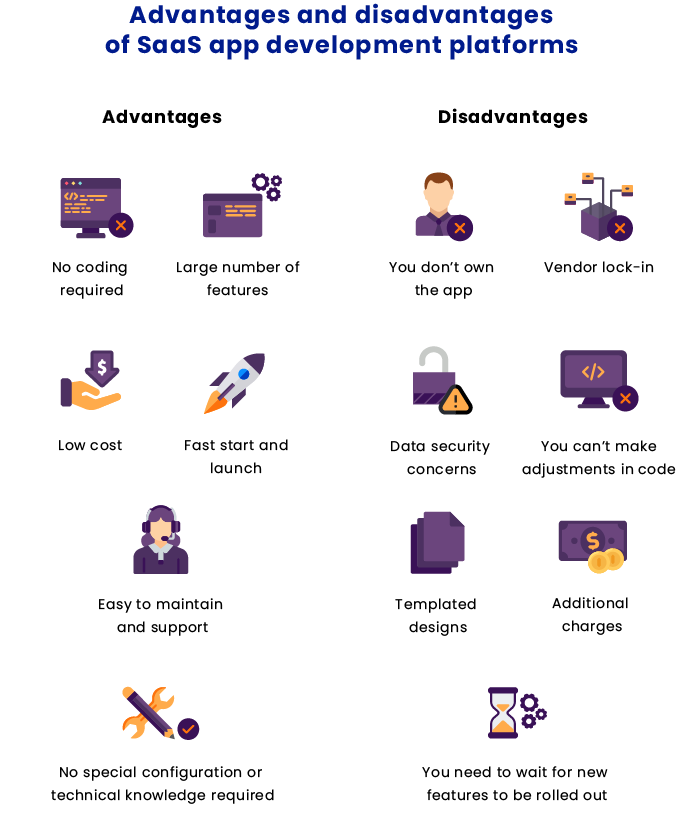
Tapcart
Tapcart is a drag-and-drop mobile app builder that offers a free 7-day trial and packages for $99, $199, and $999 per month.
For that price, the platform promises to reduce the average checkout time to 26 seconds. It provides integrations with Yotpo, ReCharge, Smile.io, Google Analytics, Klaviyo, Facebook, and Apple Pay. The platform also offers an order tracking feature and some SEO options to improve your app’s visibility.
To inform customers about your app, Topcart can place a Smart App Banner on your website that leads to your app’s page on the App Store or Google Play Store. At the same time, the app you create with Topcart will contain a Universal App Link that leads to your website.
However, existing Tapcart clients are concerned with bugs in their apps, troubles with push notifications, and the availability of only a few payment gateways.
Apptuse
The Apptuse Shopify mobile app builder offers a 14-day free trial and service packages for $49 and $99 per month.
This software provider promises to create your app within a few hours (maximum one day) and provide you with ample analytics opportunities. Apptuse offers four types of notifications in your app to allow you to send personalized offers. It also includes a social sharing feature to allow end users to quickly and effectively promote products.
All these promises sound great; however, the Apptuse platform has been acquired recently, and existing customers complain about poor support, bugs, and issues with apps.
The bottom line
Plugins and SaaS solutions allow you to turn your Shopify web store into a mobile app quickly and cheaply. But if you want to expand your app in the future, you’ll still end up needing to work with an app development company.
You can consider using a plugin or a SaaS platform in the following cases:
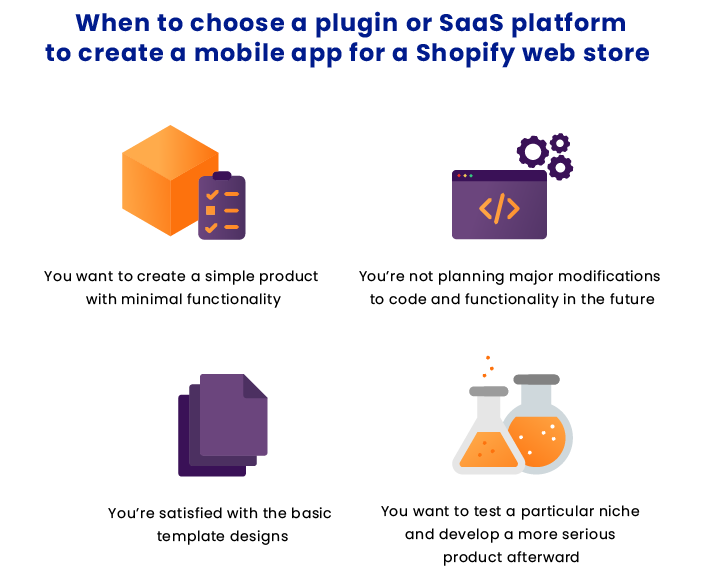
If generic designs, limited functionality, and limitations with customization don’t suit you, consider custom development. Below, we review the pros and cons of this approach.
3. Custom application development
Custom app development involves developing an app from scratch. In this case, a development team builds only the functionality that satisfies your business needs.
Advantages of custom app development
- You own the product. All documents and materials, code, and all tests scripts of the product belong to you completely.
- Unique design. Design concerns not only the colors and elements in your app. With custom development, you can create an absolutely unique experience for your users.
- Data security. All data from your app with be stored where you want and how you want.
- Better user targeting. You can get more targeting options using personalized notifications and content.
- 100% customizable. Custom development allows you to modify and customize your product and its code whenever you need. You can analyze the performance of different features and get rid of those you no longer need. You can also add features your customers need right now or add trending features to attract new audiences.
Disadvantages of custom app development
- Time and cost. Development from scratch takes much longer than development with plugins or SaaS platforms. This means you’ll have to wait for approximately two to six months and pay for all this time to get your app.
Time and cost are the only obstacles that might persuade you from choosing custom development. However, the RubyGarage team has found a solution to make custom mobile app development cheaper and less time-consuming.

Custom development based on our white-label solution
The RubyGarage team has worked with a lot of customers who have ecommerce websites powered by Shopify, WooCommerce, and Magento and who have wanted to reach more users with the help of a mobile app.
To reduce the development time and cost required to turn a Shopify web store into a mobile app, we’ve created our own white-label solution called ShopApp that helps our clients save money and hit the market fast with a custom mobile app.
Below, we answer the most common questions about ShopApp.
What’s ShopApp?
ShopApp is ready-made blocks of code that provide all the most necessary features of an ecommerce web app built with Shopify.
How does ShopApp differ from a SaaS solution?
SaaS solutions offer blocks of features you can choose from to build your mobile app. On the one hand, this allows you to build your app with no programming skills and without the help of developers. On the other hand, it doesn’t allow you to customize your app.
SaaS solutions work as constructors, providing a limited number of elements that you arrange as you like. But you can’t add any features the SaaS provider doesn’t offer.
ShopApp consists of numerous blocks of code that we can adjust according to your business needs. These ready-made pieces are easy to use as the core of your app, providing all the features Shopify web stores typically offer. However, we can still add any additional features you need and create the design you want.
How does ShopApp save my money?
ShopApp saves you money and time. Our team starts with the features you already have on your Shopify website, then adds the design and additional features you want in your mobile app. We don’t have to develop everything from scratch, which is why we save you a lot of resources.
What do I get in the end?
Unlike apps created with plugins or SaaS platforms, the app we create for you is 100% yours. That means you get the source code of your fully tested working product as well as test scripts, functional and non-functional specifications, and all other documents concerning your product.
Final thoughts
Every development approach has its advantages and limitations. We’d recommend opting for plugins or SaaS platforms only if you need a basic app with standard functionality that you aren’t going to modify in the future.
If you want to impress your customers within unique functionality, a unique user experience, and a unique user interface – and if you plan for your app to last – you should choose custom app development with or without a white-label solution.
Request a quote to build a custom mobile app for your Shopify store with ShopApp.